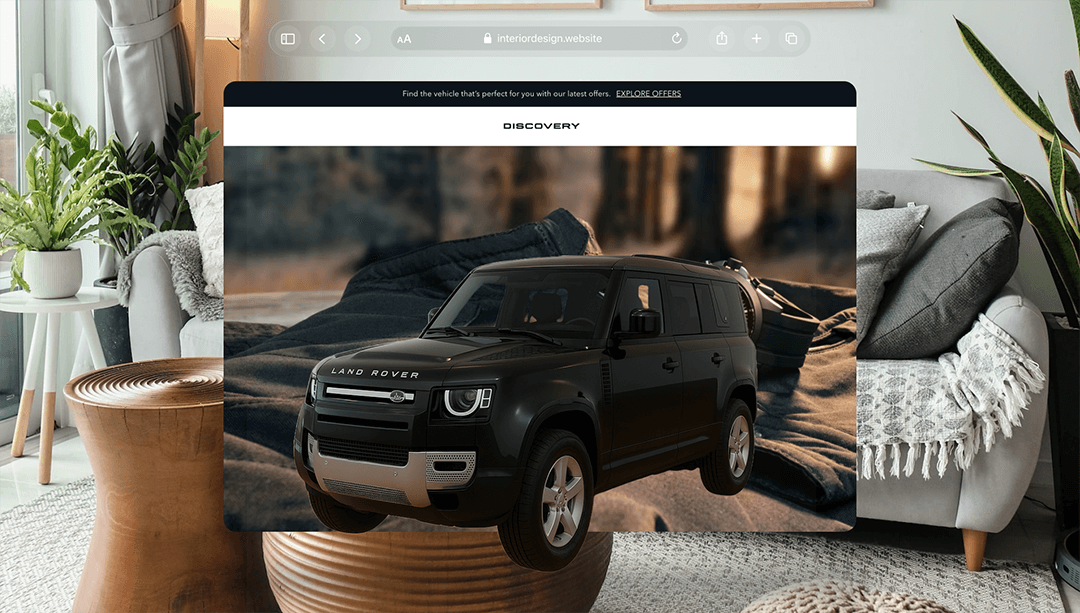Introduction
8th Wall
Advantages
- Robust Functionality: Built on Three.js and A-Frame, 8th Wall offers excellent integration capabilities for web-based augmented reality solutions.
- High Compatibility: It supports both mobile and desktop browsers seamlessly, making it a versatile choice for web-based augmented reality solutions.
- Plane Detection: Advanced plane detection technology allows for interactive AR experiences.
Disadvantages
- Cost: It operates on a paid model, which may impact budget-sensitive projects.
- Branding Limitations: The 8th Wall logo cannot be removed, even with a paid plan.
Use Cases
PlayCanvas
Advantages
- Free to Use: Offers a robust free version with essential features for web-based augmented reality solutions.
- Easy Deployment: Can be deployed using JavaScript libraries on any server, enhancing flexibility.
- Seamless Integration: Perfect for adding AR features into existing websites without major changes.
Disadvantages
- Performance: Advanced graphics can lead to higher resource consumption, which may affect load times, especially on lower-end devices.
Use Cases
Three.js + WebXR
Advantages
- Powerful Graphics: Combines the advanced 3D capabilities of Three.js with WebXR for seamless AR and VR experiences in web-based augmented reality solutions.
- Active Community: Extensive documentation supports users when troubleshooting and learning.
- Cross-Platform Compatibility: Runs across various devices and browsers with WebXR integration.
Disadvantages
- Complex Integration: This framework requires substantial technical knowledge for setup and customization.
- Resource Intensive: Demanding on hardware, which may be a consideration for complex scenes.
Use Cases
A-Frame
Advantages
- HTML-Based: Web developers can easily create AR scenes using familiar HTML syntax.
- Open Source: A-Frame is free to use, with a strong community contributing to its resources.
- Cross-Platform Accessibility: Supports a variety of devices via WebXR compatibility for web-based augmented reality solutions.
Disadvantages
- Limited Advanced Features: May lack some complex functionality compared to more sophisticated engines like Three.js.
- Performance Constraints: Can struggle with highly complex 3D scenes.
Use Cases
AR.js
Advantages
- Lightweight: Easy to implement for marker-based web-based augmented reality solutions, making it accessible for developers.
- Open Source: Free to use and modify as needed for specific projects.
- Well Documented: Strong community resources for ease of understanding and implementation.
Disadvantages
- Marker Dependency: Limited to marker-based AR, which may restrict interactivity options.
- Less Flexibility: May not suit projects requiring extensive 3D interactivity beyond markers.
Use Cases
Conclusion
FAQs: Web-Based Augmented Reality Solutions
Have questions about implementing web-based augmented reality solutions for your business or what the development process entails? Below are some common questions to help guide your journey.
How can my organization start working with Frame Sixty?
Initiating a collaboration with Frame Sixty is seamless. Many organizations already possess 3D models ideal for Web AR applications. We can enhance these existing models for web optimization or create entirely new models from scratch to meet specific project needs. Reach out to begin a consultation and explore the possibilities.
Does Frame Sixty offer ongoing support post-deployment?
Absolutely! Frame Sixty provides various maintenance plans to ensure your Web AR solution remains effective. We can take full responsibility for ongoing maintenance or collaborate with your existing IT department, adapting to your organization's specific requirements.
How much does it typically cost to develop a Web AR application?
Cost structures for developing Web AR applications can vary significantly based on complexity, features, and platform requirements. Generally, you can expect a small AR prototype to start at around $5,000, while comprehensive enterprise solutions may exceed $100,000, depending on the intricacies involved.
How long does it take to develop a Web AR application?
Development timelines are influenced by the project’s scope and complexity. A basic Web AR application may take between 1 to 3 months, whereas more sophisticated, enterprise-level applications could require 6 to 12 months or longer. This timeframe encompasses essential stages such as design, 3D modeling, coding, testing, and launch.
What industries benefit most from augmented reality in 2025?
In 2025, augmented reality is making significant strides across diverse industries including healthcare, education, manufacturing, real estate, and enterprise training. The emergence of advanced headsets like Apple Vision Pro and Ray-Ban Meta AI Glasses is further revolutionizing marketing, retail, and remote collaboration, enabling enhanced experiences and interactions.