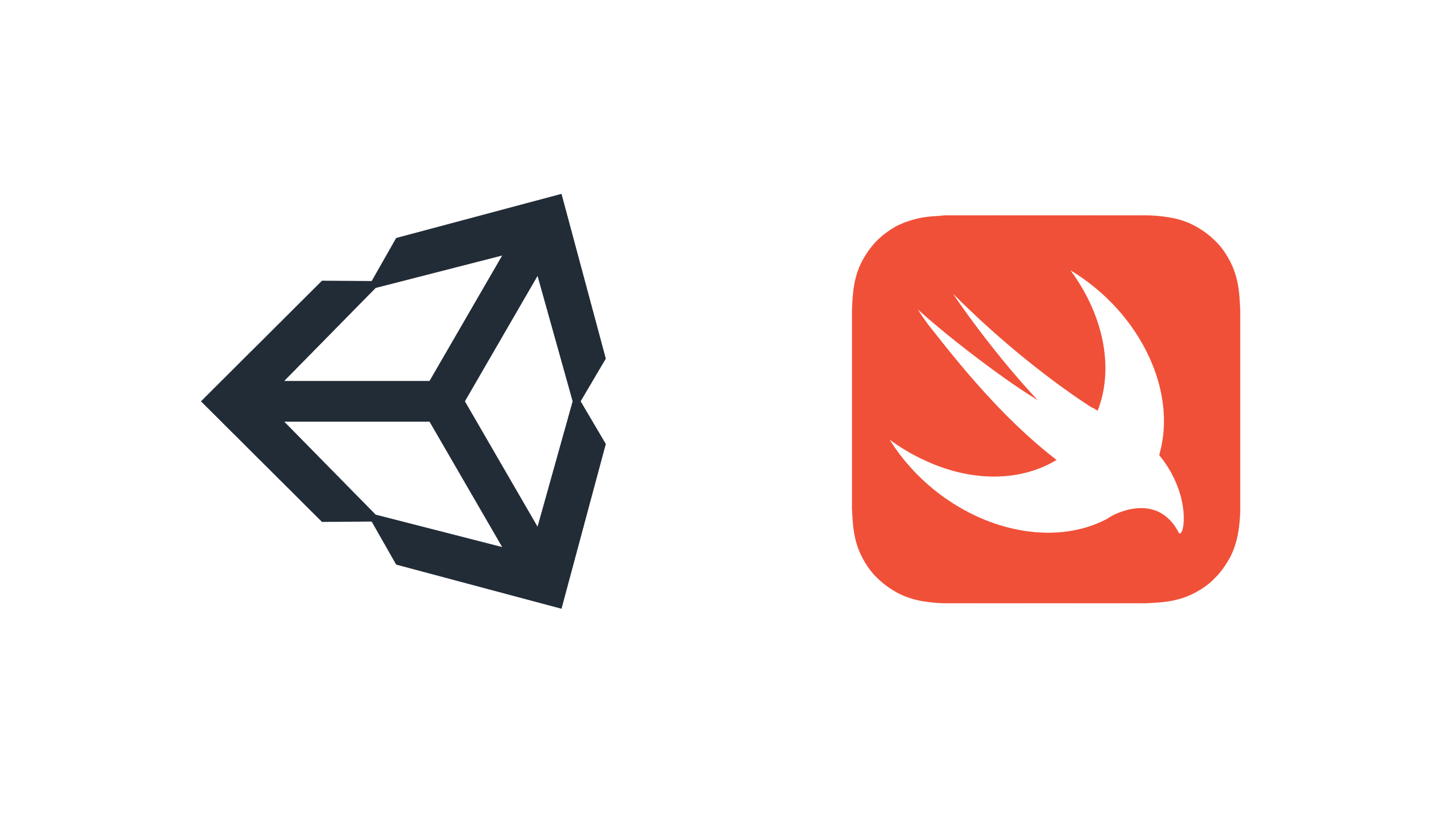As Apple continues to push the boundaries of technology with the Vision Pro device, developers find themselves with two primary pathways for creating apps: Unity and SwiftUI. Each development environment offers unique advantages that cater to different project needs and developer expertise. Understanding the strengths and potential challenges of both Unity and SwiftUI is crucial for making informed decisions when diving into Vision Pro app development.
Advantages of Doing Unity Development
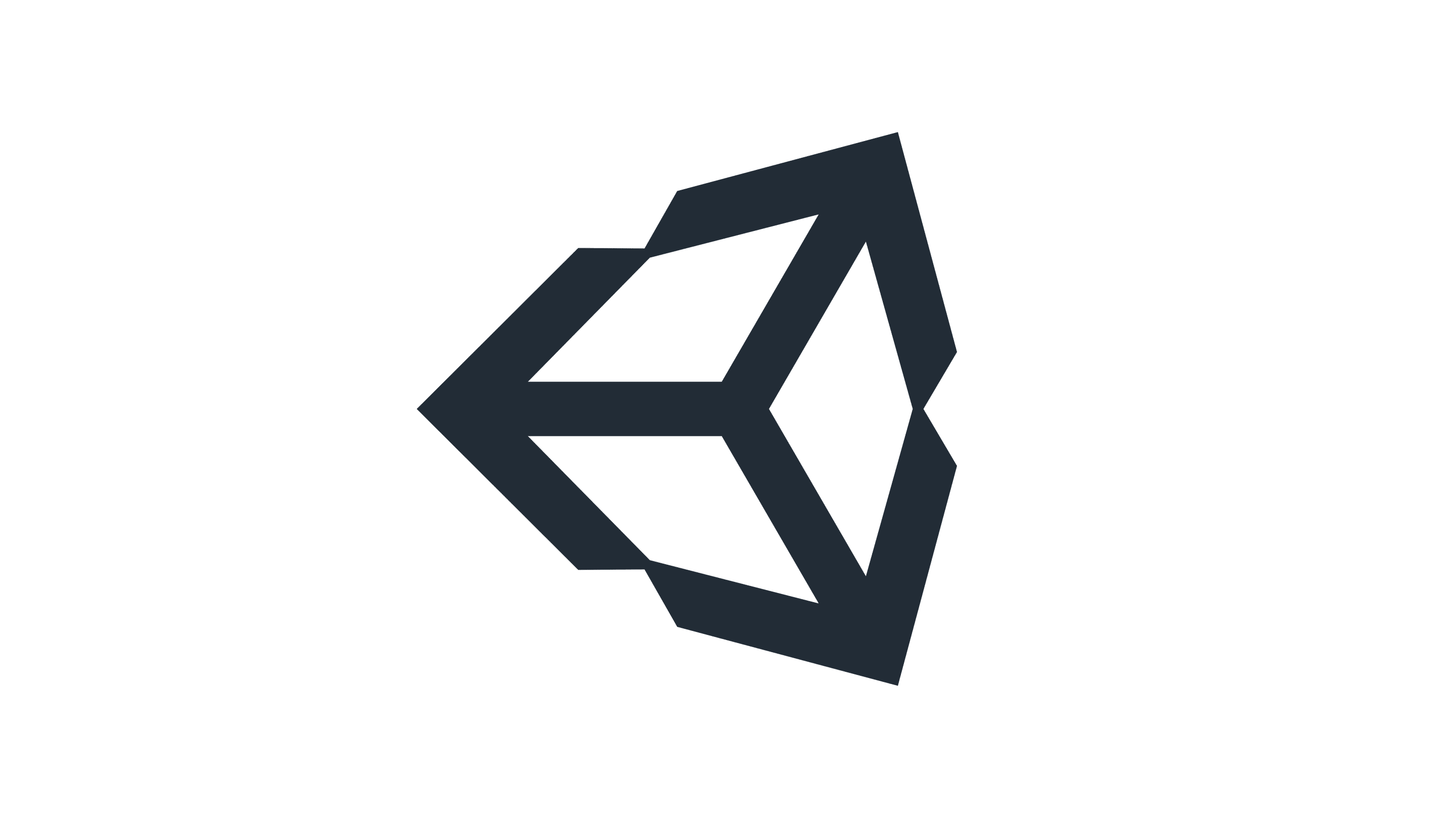
Unity Development
- Cross-Platform Deployment: Unity enables developers to deploy applications on various platforms beyond Vision Pro. With a bit more effort, you can also publish your app on the Meta Quest Store or Steam Store, in addition to the Apple App Store.
- Unity Asset Store: The Unity Asset Store provides a plethora of packages, libraries, and assets that developers can purchase to accelerate development and reduce costs. Unity’s long-standing presence in the industry ensures a wide array of resources.
- Gaming Engine Capabilities: For game development, Unity’s powerful gaming engine offers robust tools and features to create impressive, interactive experiences. At Frame Sixty, we developed a full Unity game named Astro Intruders as an example.
- Testing Flexibility: Given the high cost of Vision Pro devices, not many developers own one. However, Unity development allows testing on a Quest or similar devices before finalizing and testing on Vision Pro.
- Rich Ecosystem: Unity has an extensive ecosystem of third-party plugins and integrations that can be used to enhance functionality and streamline development processes.
- Community and Support: A large, active community provides ample support through forums, tutorials, and resources, making it easier to find solutions to common problems.
- High Performance: Unity is optimized for high performance, particularly in rendering complex graphics and handling physics, which is beneficial for creating visually rich and interactive applications.
Disadvantages of Unity Development
- Steeper Learning Curve: Unity’s comprehensive features and capabilities can be challenging for beginners, requiring a steeper learning curve compared to SwiftUI.
- Integration Challenges: Converting Unity projects to Xcode can lead to unforeseen errors, crashes, or lengthy logs filled with warnings that are difficult to resolve, particularly for less experienced developers.
- Cost: Developing for visionOS using Unity requires a Unity Pro license, costing $2040 per year, which can be a significant expense for freelancers.
- Performance Overhead: Unity’s general-purpose engine might introduce performance overhead, especially if the project does not leverage its full capabilities.
- Complex Debugging: Debugging performance issues and bugs can be complex due to the engine’s abstraction layers.
- Gaming Engine Capabilities: For game development, Xcodes Reality composer pro offers a growing list of development capabilities such as a shader graph tool.
Advantages of Swift UI Development

- Seamless Integration: If you have already developed an app in Swift UI for iPhone or iPad, adding Vision Pro support is straightforward. There’s no need to reinvent the wheel with Unity.
- Smooth Development Process: Converting Unity projects to Xcode might result in unforeseen errors, crashes, or lengthy logs filled with warnings that can be challenging to resolve. SwiftUI offers a smoother experience, making error detection easier and deployment to the simulator or device faster.
- Cost Considerations: Developing for visionOS with Unity requires a Unity Pro license, costing $2040 per year. This can be a significant expense for freelancers.
- Optimized for Apple Ecosystem: SwiftUI is built specifically for Apple’s ecosystem, ensuring optimized performance and compatibility with Apple’s frameworks and APIs.
- Swift Learning Curve: SwiftUI has a simpler syntax and is easier to learn, particularly for developers already familiar with Swift or other declarative UI frameworks.
- Efficient Development: SwiftUI’s declarative syntax and integrated development environment (Xcode) enable rapid prototyping and efficient UI updates.
Disadvantages of Swift UI Development
- Platform Limitation: SwiftUI is limited to Apple platforms, making cross-platform deployment more challenging and requiring different codebases for other platforms like Android or Windows.
- Less Suitable for Complex Games: SwiftUI is less powerful than Unity for game development, particularly for complex, graphics-intensive games.
- Limited Asset Store: SwiftUI lacks an asset store equivalent to Unity’s, potentially slowing down development for resources that need to be custom-developed.
- Performance Issues with Complex UIs: While generally performant, SwiftUI can sometimes struggle with rendering very complex user interfaces, leading to potential performance bottlenecks.
Combining Both Technologies
For specific use cases, it’s possible to combine both technologies by integrating SwiftUI components into Unity projects. This approach allows reusing existing native components while developing a new Unity app. This can be particularly useful when certain features, like native UI elements, need to be seamlessly integrated into a Unity project. We followed this approach for developing Aquarium Adventures for Vision Pro.
Conclusion
At Frame Sixty, we have expertise in both Unity and SwiftUI development. Our team can help you determine the best approach for your next Vision Pro app, ensuring a smooth, efficient development process tailored to your specific requirements.
When to Use Unity:
- Gaming: If you’re developing a game, Unity’s powerful gaming engine and rich ecosystem make it the ideal choice. Utilizing Unity for Apple Vision Pro development allows you to create visually stunning and interactive games that can be deployed across multiple platforms.
- Interactive 3D Experiences: For applications requiring complex 3D graphics and interactions, such as virtual reality simulations or immersive training programs, Unity’s robust toolset and extensive support community provide the necessary resources.
- Rapid Prototyping with Assets: When you need to quickly prototype with access to a wide range of ready-made assets and plugins, Unity’s Asset Store significantly reduces development time and effort.
When to Use SwiftUI:
- Enterprise Applications: Developing enterprise applications that require seamless integration within Apple’s ecosystem is best achieved using SwiftUI. For example, creating apps for healthcare, finance, or productivity that leverage visionOS SDK and Apple Vision Pro UI elements.
- Existing SwiftUI Apps: If you have existing iPhone or iPad apps, utilizing SwiftUI for Vision Pro development allows you to extend support without extensive reworking. This is efficient for developers familiar with the Apple ecosystem.
- Native UI Components: When your application relies heavily on native UI components and needs to maintain consistency with Apple’s design guidelines, SwiftUI ensures a polished and cohesive user experience that aligns with Vision OS aesthetics and usability standards.
Choosing the right technology depends on your app’s specific needs and goals. Whether you opt for Unity or SwiftUI, Frame Sixty is here to help you navigate the development process and create stunning Vision Pro applications. Contact us today to learn more about Apple Vision Pro app development.
FAQs about Vision Pro Development
Crafting and bringing a mobile app to life can often feel like a daunting endeavor. However, with our wealth of knowledge and seasoned expertise, we’re equipped to address all your questions and navigate you through the app creation journey with unparalleled smoothness and simplicity.
How does Frame Sixty ensure the success of my Vision Pro app?
We prioritize success through a combination of:
- Expertise and experience: We bring extensive experience in both Unity and SwiftUI development.
- Collaborative approach: We actively involve you in the development process, ensuring your vision is realized.
- Quality assurance: We have rigorous testing procedures to ensure a polished and functional product.
- Marketing and launch support: We can help you launch your app successfully with marketing and promotional strategies.
How does Frame Sixty handle the ongoing support and maintenance of my Vision Pro app?
We provide comprehensive support and maintenance packages to ensure your app's long-term success, including:
- Bug fixes and performance optimization: We address any issues promptly and efficiently.
- Updates for new Vision Pro features: We incorporate new features and updates from Apple.
- Ongoing monitoring and security: We ensure the security and stability of your app.
Can Frame Sixty help me with the marketing and launch of my Vision Pro app?
Yes, we offer marketing and launch support services, including:
- App Store optimization (ASO): We optimize your app's listing to attract more downloads.
- Promotional materials: We create compelling marketing materials to showcase your app.
- Launch strategy development: We develop a plan to effectively launch your app to the target audience.
What are some key factors to consider when choosing a Vision Pro app development partner?
When choosing a development partner, consider:
- Experience and expertise: Look for a company with proven experience in Vision Pro development.
- Communication and collaboration: Ensure open and clear communication throughout the development process.
- Project management and timelines: Choose a company with a structured project management process.
- Quality assurance and testing: Make sure they have a robust testing process to ensure quality.
- Support and maintenance: Look for a company that provides ongoing support for your app.
What are some of the current trends in Vision Pro app development?
Some current trends include:
- Focus on immersive experiences: Developers are creating more immersive experiences that take advantage of Vision Pro's unique capabilities.
- Integration with other Apple devices: Apps are being designed to seamlessly integrate with other Apple devices, such as iPhones and Macs.
- New applications and use cases: New and innovative applications for Vision Pro are constantly emerging, from entertainment and gaming to healthcare and education.
What kind of Vision Pro apps does Frame Sixty specialize in with SwiftUI?
Frame Sixty has extensive experience building a range of Vision Pro applications using SwiftUI, including:
- Enterprise applications: We create robust and user-friendly apps for businesses in various industries.
- Productivity apps: We can leverage SwiftUI's capabilities to build powerful tools that enhance workflow.
- Education and training apps: We create engaging and interactive experiences that facilitate learning.
- Healthcare and medical applications: We have experience building secure and compliant healthcare solutions.
How does Frame Sixty ensure the quality and performance of a SwiftUI Vision Pro app?
We have a rigorous quality assurance process for SwiftUI development, including:
- SwiftUI best practices: We follow best practices to ensure code quality and performance.
- Thorough testing and debugging: We conduct rigorous testing to identify and resolve any performance bottlenecks.
- Optimization strategies: We employ optimization techniques to ensure a smooth and responsive user experience.
- Continuous monitoring and updates: We monitor app performance and provide ongoing updates to ensure optimal functionality.
What is the typical timeline for developing a Vision Pro app using SwiftUI with Frame Sixty?
The timeline for SwiftUI development depends on the complexity and features of your app. We provide detailed estimates based on:
- Project scope and features: The number and complexity of functionalities impact the development time.
- Integration with existing code: If you have existing SwiftUI code, we can factor in the integration process.
- Testing and iteration: We conduct thorough testing and refinement to ensure a high-quality product.
How much does it cost to develop a Vision Pro app using SwiftUI with Frame Sixty?
The cost of SwiftUI development is determined by factors such as:
- Project complexity and scope: The number of features and functionalities affects the development effort.
- Custom UI design: We factor in the time and resources needed for custom UI design.
- Integration with existing systems: We assess the complexity of integrating your app with existing infrastructure.
- Maintenance and support: We offer ongoing support and maintenance packages for your SwiftUI app.
How does Frame Sixty ensure my SwiftUI app is compatible with future Vision Pro updates?
We ensure compatibility by:
- Staying up-to-date with Apple's SDK releases: We closely monitor updates to the Vision Pro SDK and Swift.
- Adopting best practices: We incorporate best practices for SwiftUI development to ensure long-term maintainability.
- Regularly reviewing and updating code: We proactively address any potential compatibility issues.
What types of Vision Pro apps are best suited for Unity development?
Unity is ideal for Vision Pro applications that require:
- Immersive 3D experiences: We can create stunning visuals, complex interactions, and realistic environments.
- Games: Our expertise in game development using Unity ensures a smooth and engaging experience for your players.
- Rapid prototyping: We can quickly bring your ideas to life with Unity's robust asset library and tools.
Customizable functionalities: We can leverage Unity's extensibility to build unique features tailored to your needs.
Can Frame Sixty ensure my Unity app runs smoothly on the Vision Pro?
Yes, we prioritize performance optimization. Our team is proficient in:
- Low-poly modeling and texture optimization: We ensure your app runs smoothly with minimal frame rate drops.
- Efficient scripting and resource management: We minimize memory usage and optimize code for the best performance.
- Thorough testing and debugging: We conduct rigorous testing to identify and address potential performance issues.
What is the typical development timeline for a Vision Pro app using Unity?
The timeline depends on the complexity and scope of your project. We provide detailed estimates based on your project requirements, including:
- Project scope: The number of features and functionalities directly impacts the development time.
- Asset requirements: The need for custom assets or the use of pre-existing assets from the Unity Asset Store can influence the timeline.
- Testing and iteration: We ensure thorough testing and refinement throughout the development process.
How much does it cost to develop a Vision Pro app using Unity with Frame Sixty?
The cost varies depending on the project's complexity and scope. We offer transparent pricing models based on:
- Project size and features: The complexity of your app determines the development hours required.
- Asset acquisition: We factor in the cost of purchasing any necessary assets from the Unity Asset Store.
- Maintenance and support: We offer ongoing support and maintenance packages for your app.
How can I ensure my Vision Pro app is compatible with future updates to the platform?
We stay up-to-date with the latest Vision Pro SDK and Unity updates, ensuring compatibility and future-proofing your app. We also:
- Maintain a robust development process: We incorporate best practices for long-term maintainability.
- Regularly update our knowledge and expertise: We proactively stay informed about platform updates and changes.