As startups navigate the competitive landscape of mobile app development, staying ahead of the curve requires embracing emerging technologies that enhance user experience and engagement. With Apple’s Vision Pro and visionOS, there’s a unique opportunity to elevate your iOS and iPadOS apps into immersive experiences that resonate deeply with users. Whether you’re looking to convert an existing app or develop a native visionOS application, understanding the power of Vision Pro is crucial to maximizing your app’s potential for revenue and downloads.
Apple Vision Pro: An Overview
The Apple Vision Pro is a mixed-reality headset unveiled at Apple’s Worldwide Developers Conference on June 5, 2023. Apple started taking pre-orders for its first major product category on January 19, 2024, and the Vision Pro officially went on sale on February 2, 2024.
Besides the United States (US), Apple made the Vision Pro available in China, Australia, Japan, Hong Kong, and Singapore on June 28, 2024, and in Canada, Australia, Germany, France, and the United Kingdom (UK) a month after. Apple says Vision Pro is a “spatial computer” where digital media seamlessly integrates with the real world.
Vision Pro uses eye tracking, speech recognition, and motion gestures, by users and allows them to interact with the system. It operates on visionOS, a mixed-reality operating system designed using different iPadOS frameworks. Utilising a 3D UI, Vision Pro allows users to multitask through floating windows in their surroundings.

Transforming iOS and iPadOS Apps into Immersive Experiences
Apple’s Vision Pro offers a groundbreaking platform that enables developers to transform their iOS or iPadOS games and apps into fully immersive experiences. Take, for instance, the popular game Wylde Flowers, originally designed for iPad. When running on visionOS, it evolves into a more engaging experience with 3D frames that respond to gameplay and an immersive background that enhances the overall ambiance. By leveraging the capabilities of Vision Pro, developers can create spatial designs that captivate users, driving increased engagement and, ultimately, higher revenue.
Harnessing the Power of RealityKit and Metal
For startups, the challenge lies in utilizing the right rendering technologies to achieve the desired level of immersion. Vision Pro supports 3D rendering through RealityKit and Metal, allowing developers to choose the best approach based on their app’s needs. RealityKit, integrated directly with Swift, enables the creation of volumetric content, such as dynamic frames and immersive spaces that respond to user interactions. On the other hand, Metal provides a custom rendering pipeline ideal for more complex apps that require detailed control over rendering processes.
By understanding these technologies and how they interact with visionOS, startups can effectively convert their existing iOS apps into native visionOS apps, opening the door to new features like head tracking and stereoscopy. These enhancements make apps feel like physical windows into another world, offering users a level of immersion previously unattainable on traditional mobile platforms.

The Benefits of Converting to a Native VisionOS App
Running an iPad app as a compatible app on Vision Pro is straightforward, offering the advantage of running alongside other apps in a Shared Space. However, converting your app to a native visionOS app unlocks new opportunities for immersion and interaction. For example, adding RealityKit frames or backgrounds can transform a simple game into a rich, multidimensional experience that stands out in the Vision Pro App Store.
Moreover, enhancing your app with Metal rendering techniques, such as stereoscopy and Variable Rasterization Rates (VRR), not only improves visual depth but also optimizes performance. These features ensure your app not only looks stunning but also runs smoothly, providing a seamless user experience that keeps users coming back.

Why Vision Pro Development is Key to Your Startup’s Success
As a startup, adopting Vision Pro development can be a game-changer. It allows you to tap into a rapidly growing market of users eager for new and innovative experiences on Apple’s latest platform. By converting your existing apps or developing new ones tailored for visionOS, you can position your startup as a leader in the mobile development space, attracting more downloads and increasing revenue.
At Frame Sixty, we specialize in helping startups and enterprises alike transition their apps to Vision Pro. Our expertise in iOS, iPadOS, and visionOS development ensures that your app not only meets the technical requirements of the platform but also exceeds user expectations in terms of design and functionality.
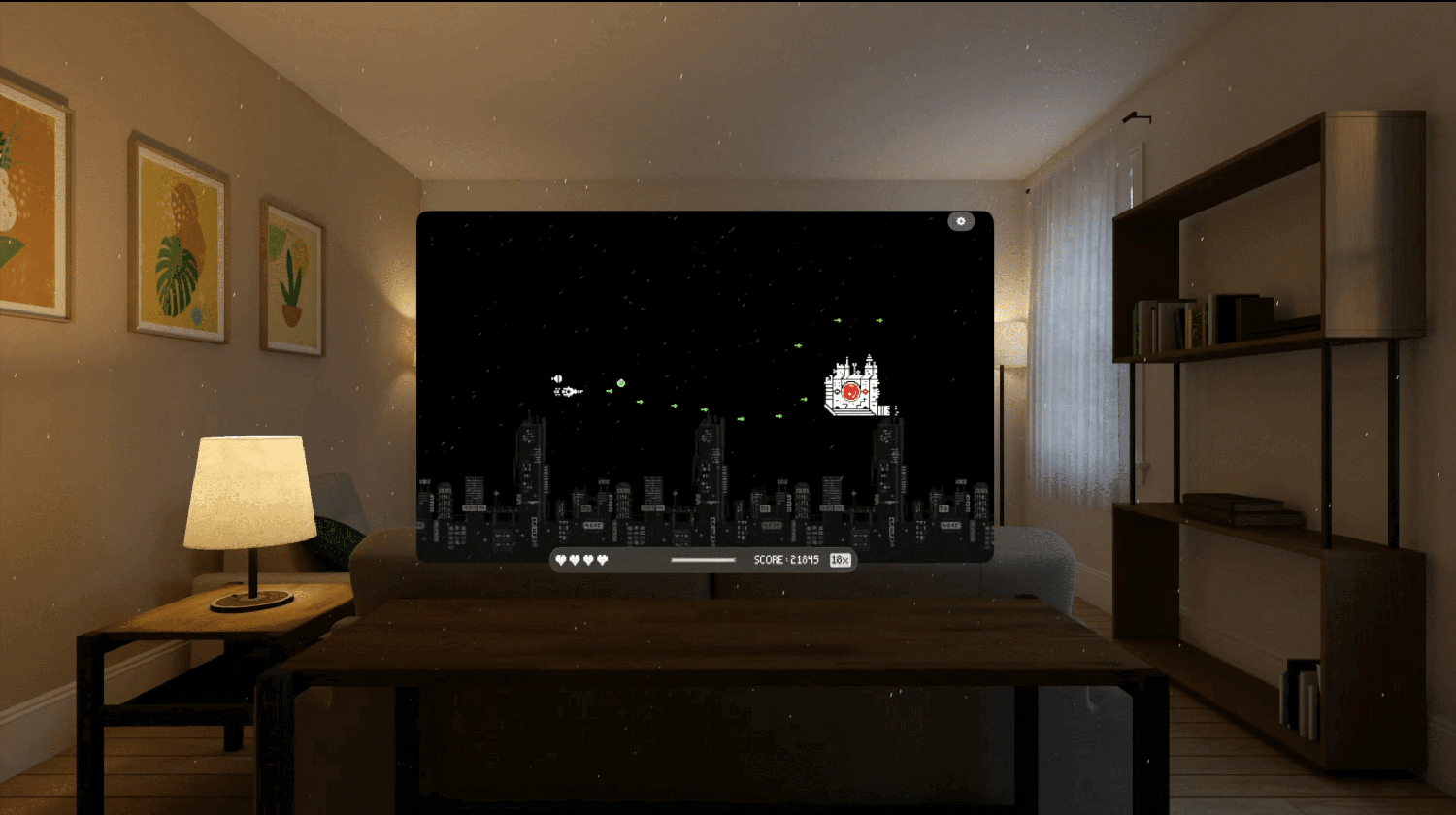
Start Your Vision Pro Journey Today
Don’t miss out on the opportunity to elevate your iOS and iPadOS apps with Vision Pro. Whether you’re looking to enhance an existing app or develop a new one from scratch, our team at Frame Sixty is here to guide you through the process. Visit our Apple Vision Pro Developers page to learn more about our services, or explore our offerings in iOS App Development and Android App Development.
FAQs About App Development
Crafting and bringing a mobile app to life can often feel like a daunting endeavor. However, with our wealth of knowledge and seasoned expertise, we’re equipped to address all your questions and navigate you through the app creation journey with unparalleled smoothness and simplicity.
What should I consider when converting an iPad game to Vision Pro?
Consider enhancing visual elements for 3D immersion, adapting controls for motion gestures and eye tracking, and optimizing the user interface for the larger, spatial display of Vision Pro.
Can iPad-only apps also benefit from porting to Vision Pro?
Yes, iPad-only apps can benefit significantly from porting to Vision Pro by leveraging the device’s AR capabilities to offer more engaging and interactive user experiences.
What are the main differences between iPad app interfaces and Vision Pro interfaces?
Vision Pro interfaces utilize 3D UI elements and support multitasking in a spatial environment, whereas iPad interfaces are designed for a flat touch screen with traditional 2D UI components.
How can developers test iPad apps on Vision Pro?
Developers can use Apple’s Simulator and the visionOS SDK to emulate Vision Pro environments and test how iPad apps perform and interact within this new mixed-reality platform.
How can iOS developers maximize the use of visionOS’s capabilities?
iOS developers can maximize visionOS’s capabilities by integrating advanced rendering techniques, utilizing eye tracking and motion controls, and designing for immersive and volumetric experiences.
What changes are needed in the iOS app codebase to support visionOS?
Changes may include incorporating visionOS-specific APIs, adjusting to new input methods like eye tracking, and optimizing for 3D and spatial rendering.
Can existing iOS apps run on Vision Pro without modification?
While some iOS apps can run in a compatible mode on Vision Pro, taking full advantage of the platform's features usually requires modifications to support immersive and spatial experiences.
What are the best practices for iOS developers new to Vision Pro development?
Best practices include familiarizing themselves with visionOS, leveraging RealityKit and Metal, focusing on user interaction in a 3D space, and continuously testing on the device to ensure compatibility and performance.
How can game developers utilize Vision Pro’s spatial computing feature?
Game developers can create environments where game elements interact with the physical space around the user, offering a more engaging and immersive experience.
What is the expected impact of Vision Pro on the gaming industry?
Vision Pro is expected to transform the gaming industry by providing more immersive experiences that blend AR and VR, potentially increasing user engagement and opening new avenues for game design.
What development tools are recommended for starting with Vision Pro?
Apple recommends using Xcode along with RealityKit and Metal frameworks to develop for Vision Pro, utilizing the full capabilities of visionOS.
How does Vision Pro handle user input differently from traditional devices?
Vision Pro handles user input through eye tracking, voice commands, and hand gestures, allowing for more intuitive and natural interactions compared to traditional mouse, keyboard, or touch inputs.

